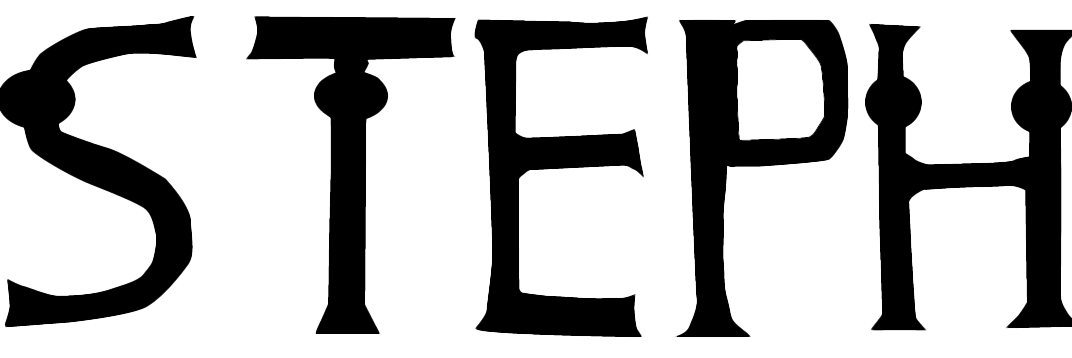Here is my feedback Chris has created from OBS about my blog website. In the video Chris was asked to find all posts, images or videos on my WordPress to find how easily navigable my website is based on a viewer browsing on my website for the first time. The list of questions I have asked for Chris are as followed:
- 1. Find an image of a flower
- 2 Find a post to do with the artist Shepard Fairey
- 3 find a post that has something to do with the topic of knives
- 4 find my logo
- 5 Find video presentation on Rooted in Hull
- 6 Locate an image with a carrot on it
- 7 Locate an image post of a picture with a cloud and a horse
- 8 Locate robot selfie
Although all of the tasks above have all been found by Chris my WordPress site at the time is still not complete due to me joining the course late. In the video Chris finds it confusing from some of my posts being in the wrong category and he found it hard to find a post. He mentions that I can improve by sorting out my menus and categories to make finding my work easier. He then mentions that I could place a gallery somewhere on my WordPress blog to find all my photos & portfolio conveniently.
After listening to Chris feedback I have took his advice and changed not only the menu to my blog but why whole WordPress blog theme, layout & design. On the images below are screenshots of my updated version of my blog. On my blog I have updated my menu by categorising all of my work all in one place to avoid any future confusion. To improve the aesthetic of my blog I have changed out my default web page template I have previously used to a sleek template design. To compliment the theme I have added an image in the middle of my blog that contrasts with the peach colour. I have changed the placement of my logo to make it neater.
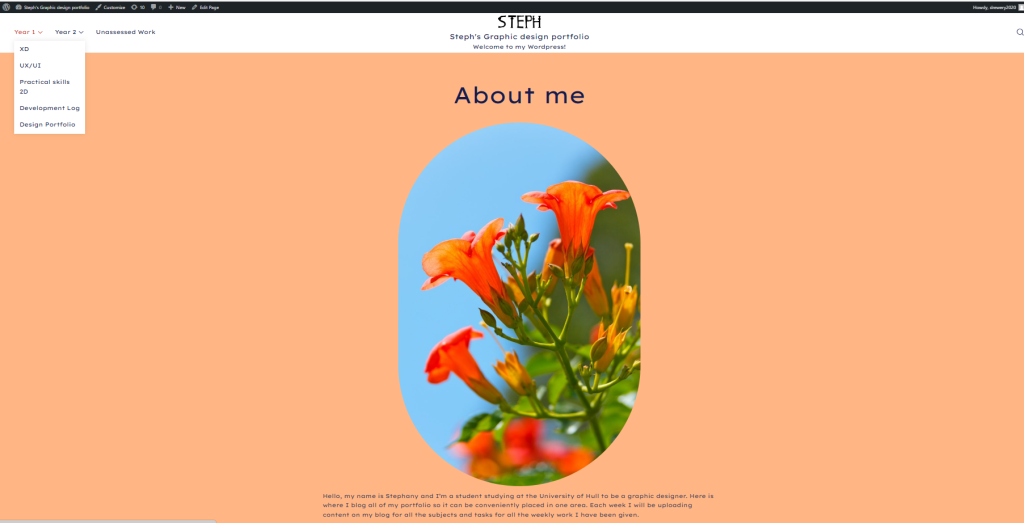
Figure 1 – Shows me demonstrating how I have improved my menu. 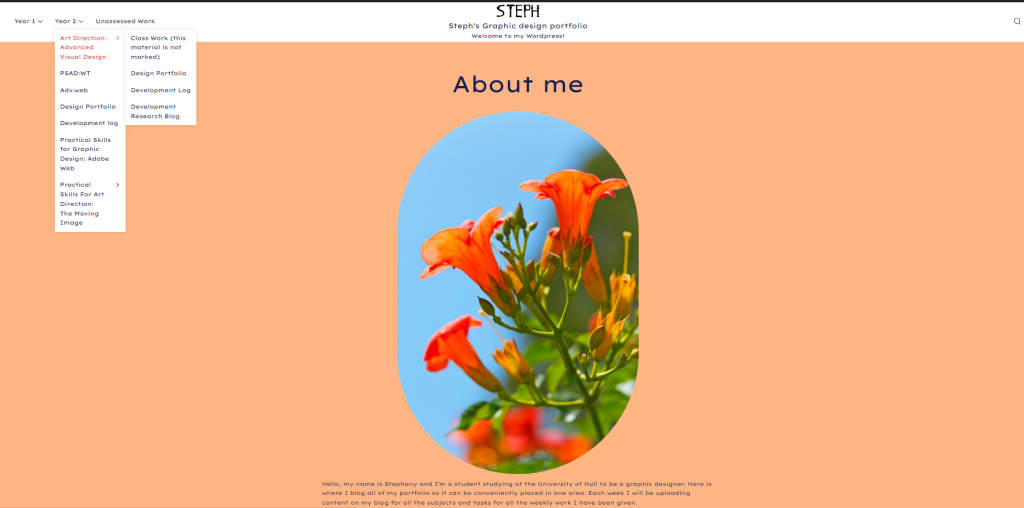
Figure 2 – Shows me going on a category of a menu.