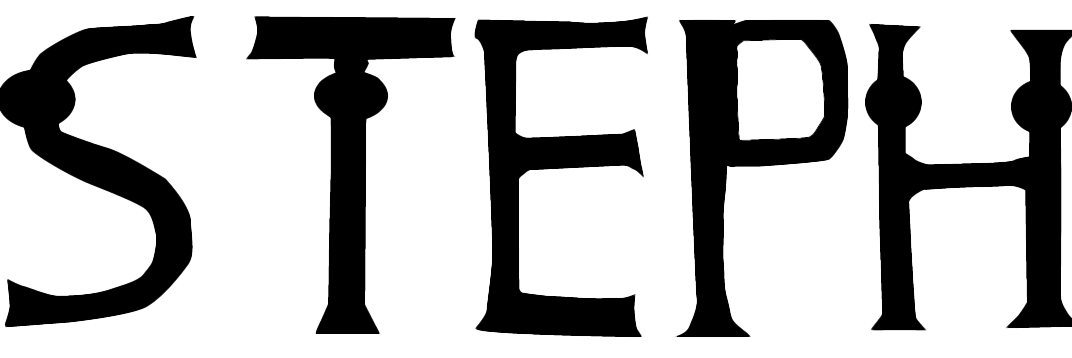After researching everything I need to know before creating my own final VR piece I have to firstly come up with a plan as to what I want to create. I thought about how I could replicate a previous existing artworks from surrealists however I wanted to do something more different and personal. For my plan I am deciding to consider using photos I have however adding surrealism elements to it, or to choose a photo I have that would be appropriate for my final idea and bring it to life by making it three-dimensional then adding surrealism elements.
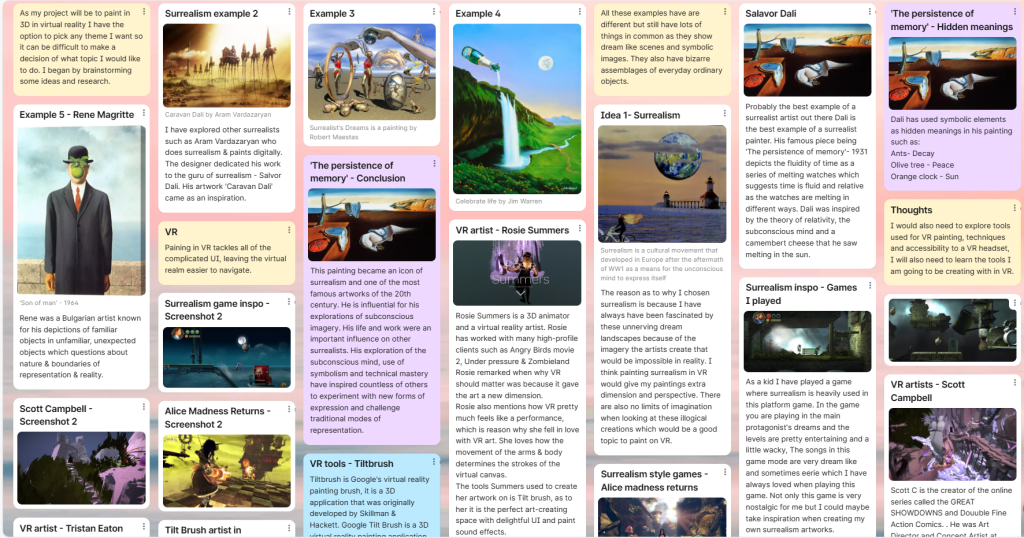
Image 1 – My planning on the top of the Padlet page 
Image 2 – The rest of my planning on the bottom of the Padlet page.
Image 1 & 2 have been my thoughts at the beginning of my plan process. It is here I have recorded everything down that is related or would be interesting to add to use for my blog.
Firstly before crating my immersive surrealism piece I wanted to select photos such as landscapes or rooms. This is so I can add surrealism assets to it as having a simple landscape would be a good canvas to create my surrealism designs on. My interests are more towards landscape/portraiture of surrealism. I am going to be using my own photos to create the canvas to add my surrealism elements onto.
AI Surrealism ideas
Before creating my own ideas I have decided to use AI generated photos as an inspiration for what I want to create. I decided to go onto Dream by WOMBO, it is a free AI generated app that uses artificial intelligence to create useful images such as characters or art. WOMBO also has the ability to take your selfie and bring it to life and alter your photo to give it movement.

Image 3 – ‘Surrealism landscape’ 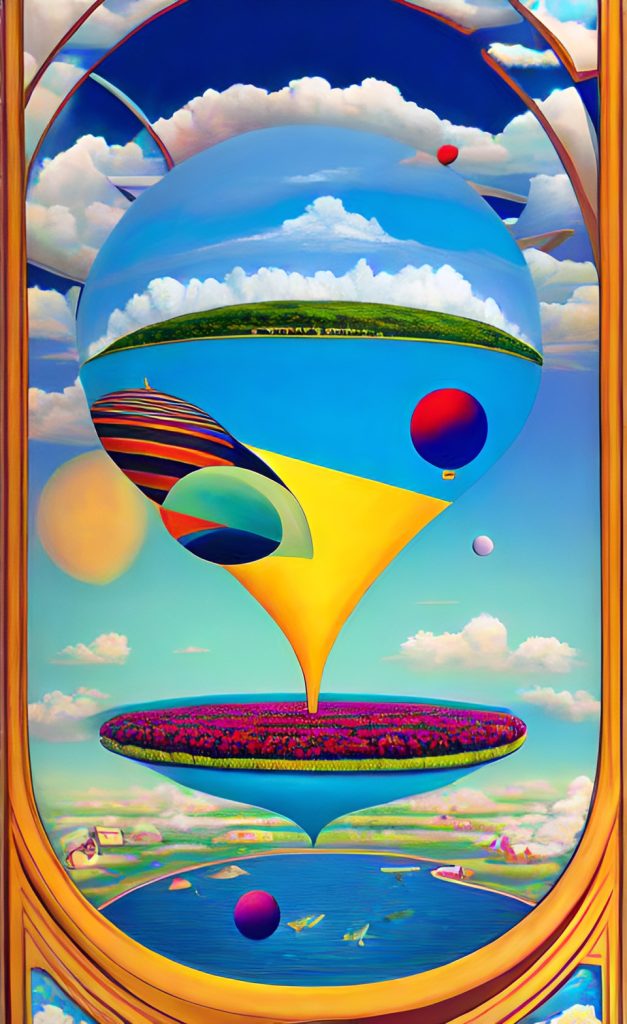
Image 4 – ‘Surrealism in our world’ 
Image 5 – ‘Surrealism portrait’
Here are a few examples AI has generated as an outcome. Image 3 shows an image with vibrant colours & shapes, there are multiple landscapes which are unusually merged together. The colours used are vibrant and warm. Image 4 has a more traditional approach to surrealism painting. It shows a world below with round shapes above with a golden border surrounding the picture. Image 5 is a more simpler surrealism picture. The hat the subject is wearing appears to also have a building on top. I find these images very interesting since AI can think out of the box when it comes to image with each subject being different each time, so there are no two images the same. This will encourage be to come up with a concept to bring onto VR.
Surrealism practice sketches
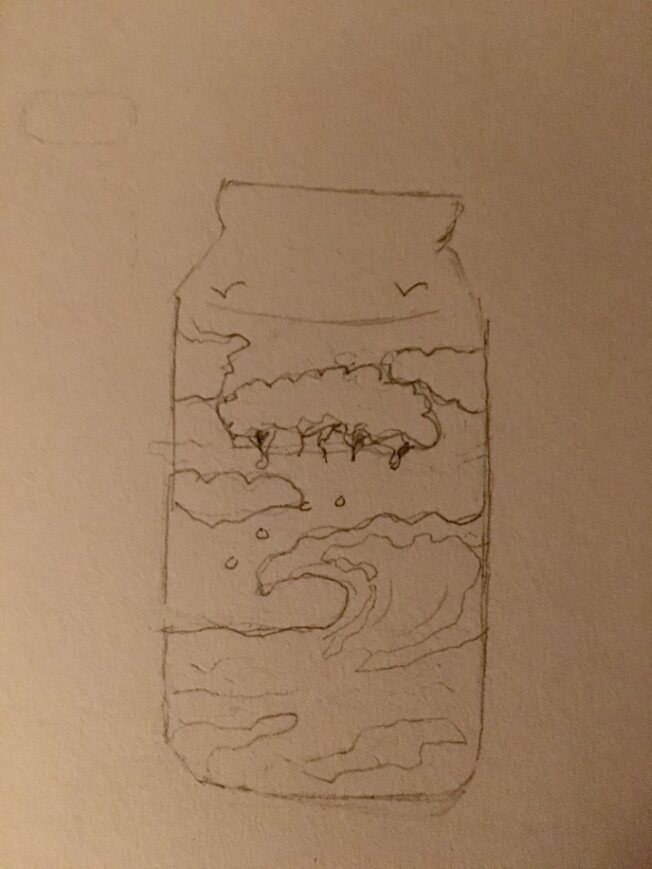
Image 6 – Simple sketch of a surrealism example 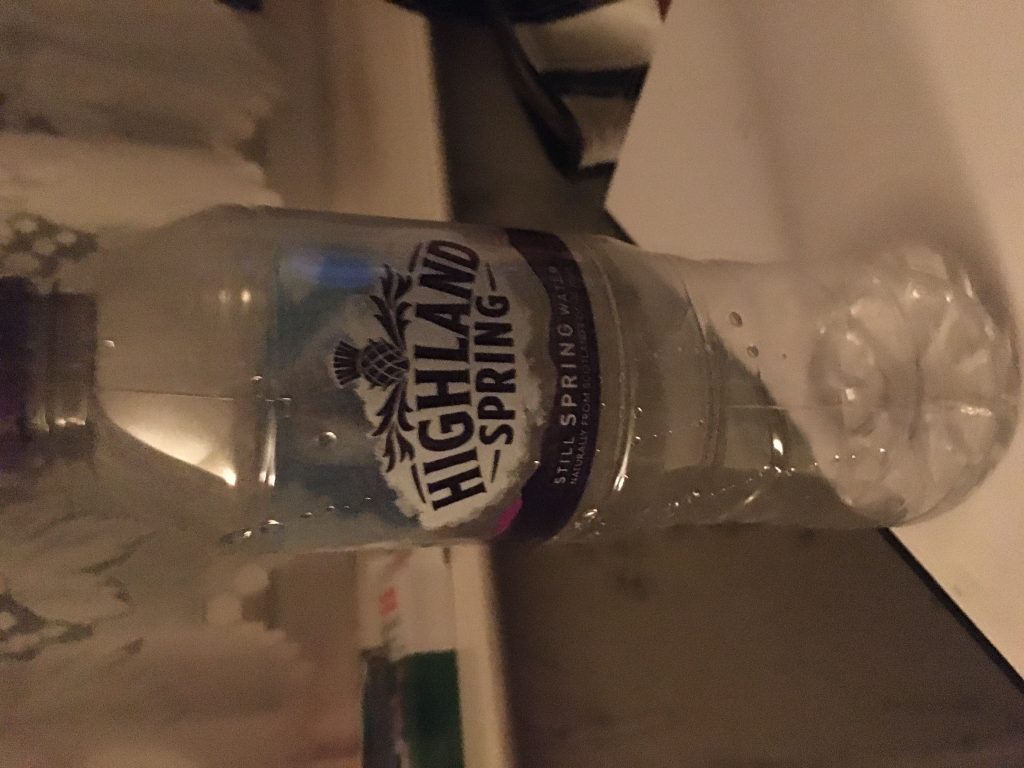
Image 7 – The inspiration 
Image 8 – Surrealism inspiration 
Image 9 – Image 8 made surreal 
Image 10 – Surrealism inspiration 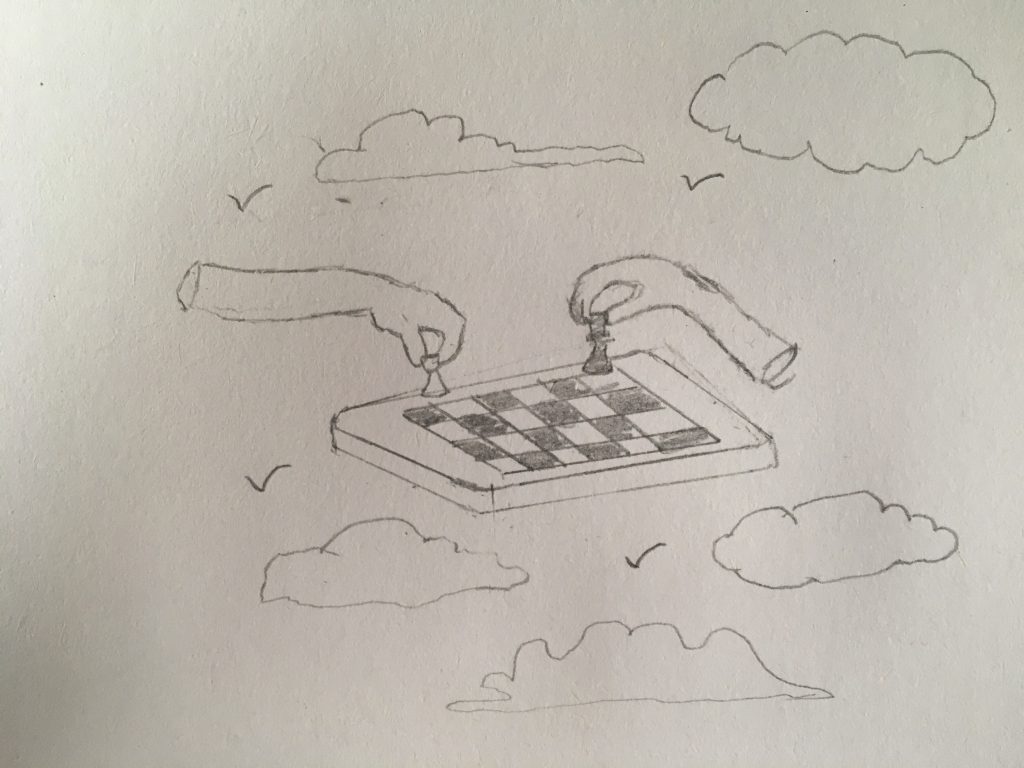
Image 11 – Image 10 made as a surrealism sketch
I have come up with a few examples of surrealism. I am trying to find ways to create surrealism into existing photos whilst also taking inspiration from AI art. Although I am using sketches I want map out ideas of finding surrealism in everyday life. For example, I have found a water bottle on my desk and took a photo and figured how I could make it surreal. Although the sketches are basic I am still developing ideas. For this concept I thought about turning a mundane object into something surreal. Since water bottles contain water I decided to make the bottle a vast ocean with a wave. The next image being made into surrealism is my flower pot. To make it surreal I have added an eye to give it that creepiness factor surrealism has. The third example is my chess piece I have, I have made it surreal by placing the chess board in the sky. I have took inspiration from the Michael Cheval with only the hands being exposed.
References
WOMBO. “Dream by WOMBO.” Dream.ai, dream.ai/. Accessed 1 Nov. 2023.