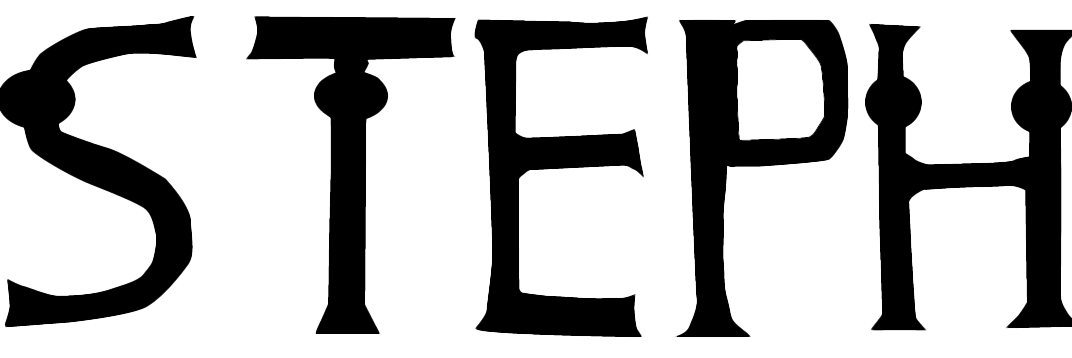This is my crude version of the big bang theory, as someone who is new to 3D modelling this has helped me understand the Maya software such as moving, scaling, rendering and animating objects. This post is also to self- reflect on how my animation has incorporated Tufte’s 5 theories into my final piece. Maya can be a very difficult software to use so I have took pictures of my animation journey.
Colour

I have used colour to give the objects I have created more meaning as it highlights a specific aspect of my animation that I want the viewers to pay more attention to. The colours I have picked are based on Alex Calder’s abstract artworks as he uses mostly simple colours such as red, blue & yellow so it makes the viewers know which artist I am referencing as Calder likes using primary colours in his artwork.
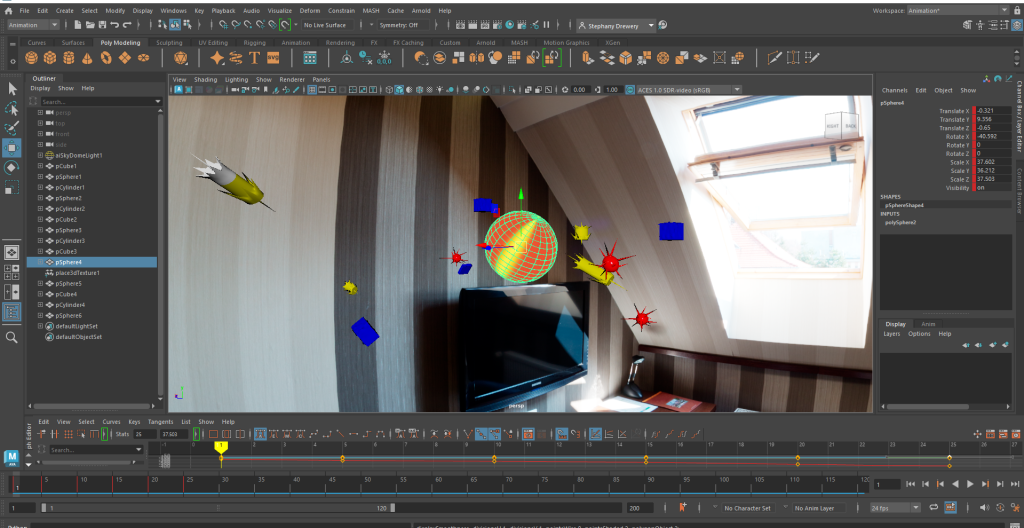
Figure 2 – The sun & celestial components 
Figure 3 – The sun & planets
The use of time & space
For my animation I wanted to get the spacing & timing as accurate as possible. I am using the big bang theory as an animation to express my interpretation of the big bang theory of Alex Calder’s 3D rotating artworks. I have also used space & time as I have a begging, middle & end for my animation. I have used a timeline to help frame the sequences & the timing to manage where and when the objects are placed.
Small multiples
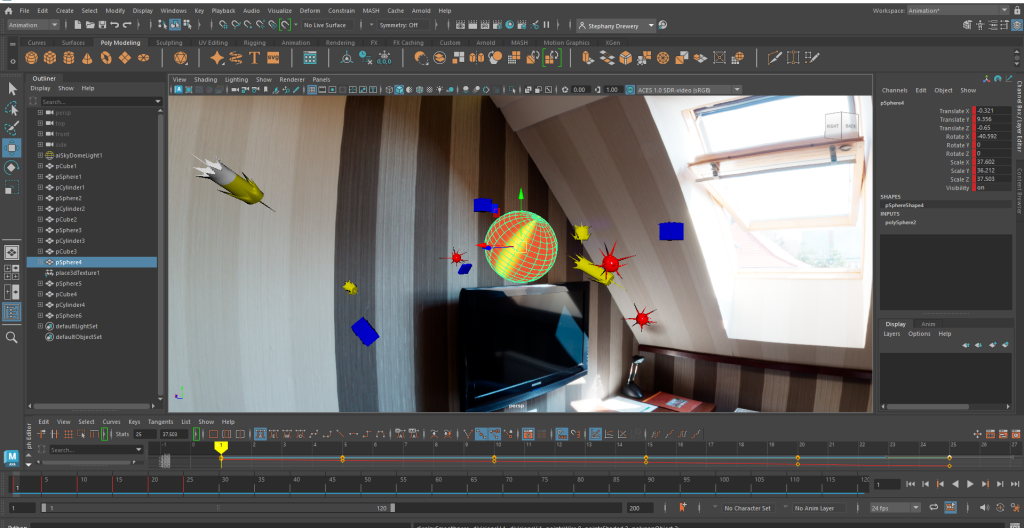
I have used small multiples of doing chaotic angles & different velocities rotating around the sun to visualise the floating celestial components that build up the planets in our solar system. Another example of small multiples would be that I have multiplied the abstract shapes so there is more than one.
Layering and separation
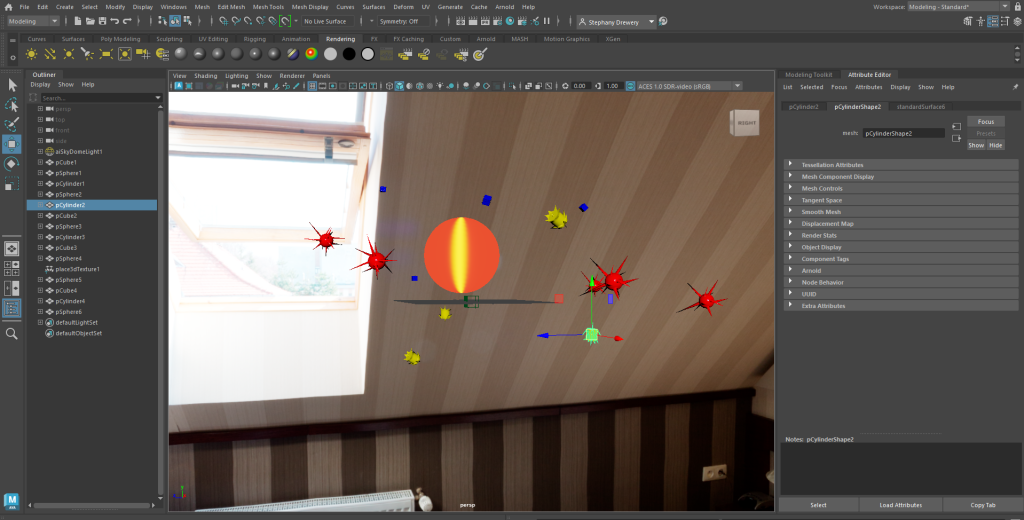
Figure 5 – The sun & abstract shapes in the screenshot are all separate. 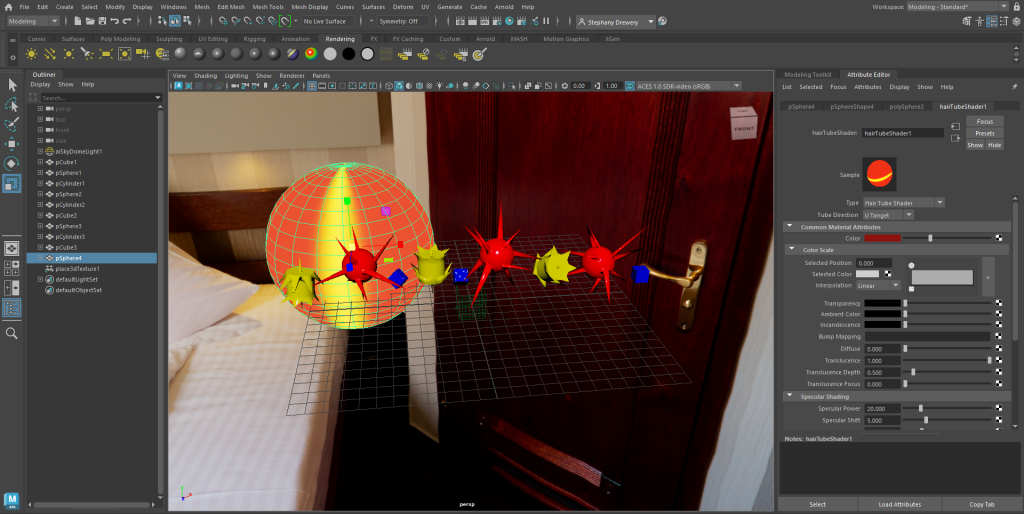
Figure 6 – The sun & abstract shapes all lined up. It is in a line like a layer.
I have layered 21 different objects in the Maya project & separated them into different time frames within the 30 second timeline video piece which was very difficult getting the individual object to appear, disappear & rotate at specific points on the timeline to express my interpretation of the big bang theory.
Micro/Macro readings
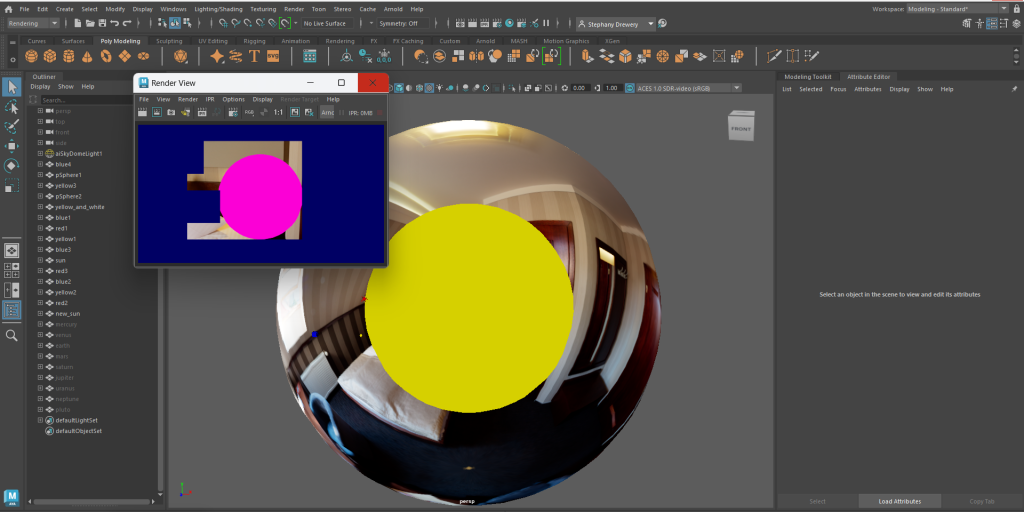
Micro readings are beneficial when we are stuck and need guidance on how to move forward or help when making a decision. Micro refers to small things whereas macro refers to large things. I have used micro/macro readings as when rendering my full 30 second animation as the small differences in each frame make a whole new meaning when all is placed together since all the stop motion frames create a video.