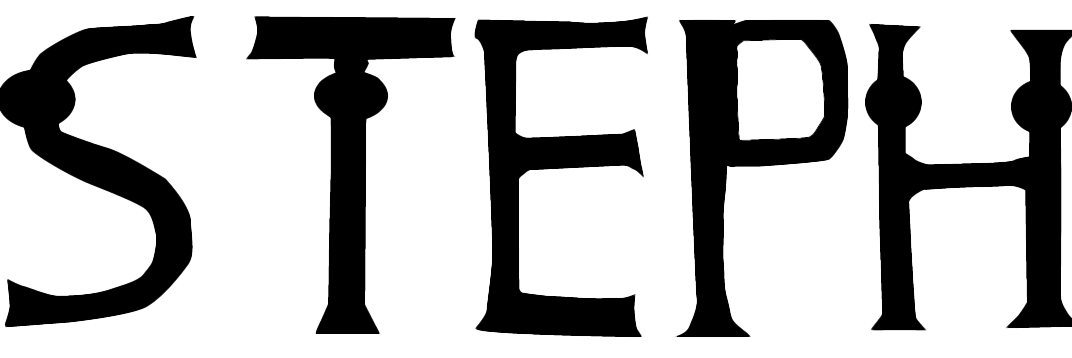For the final task I have took my rocket ship onto substance to Maya again with it being texturized, I have developed an environment to complete the animation for my final piece.
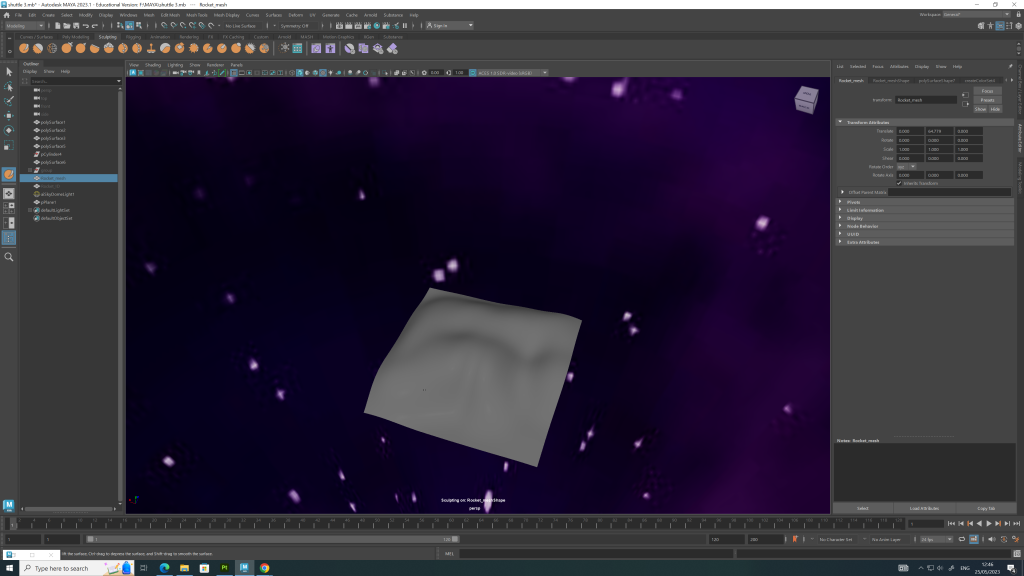
Figure 1 – The environment 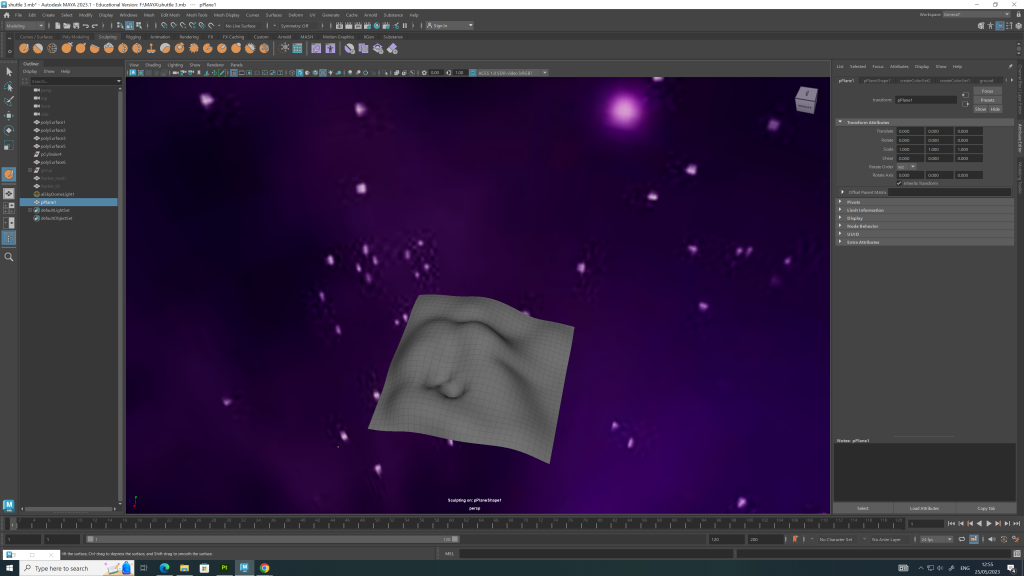
Figure 2 – The environment plane with raised areas to create hills. 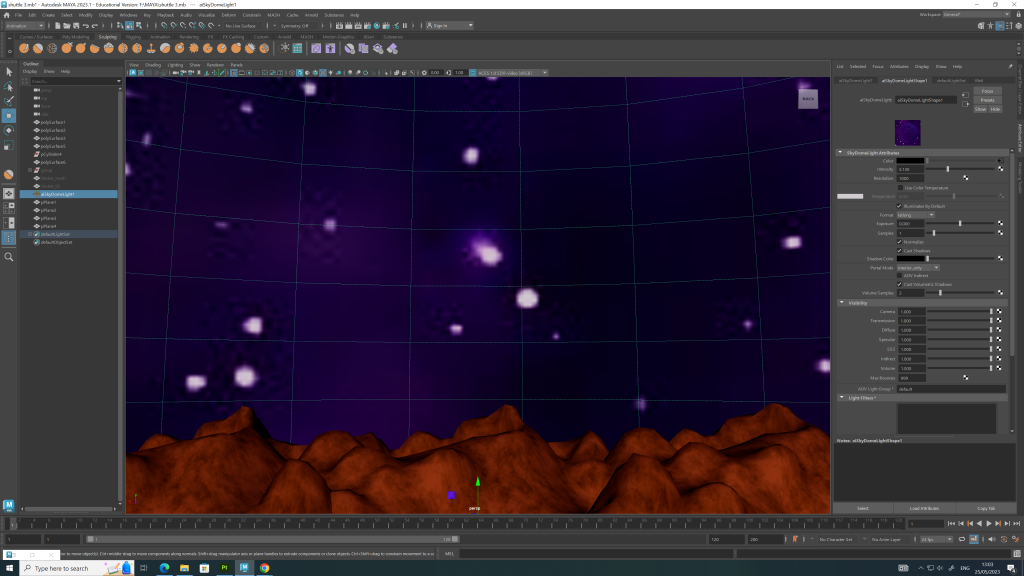
Figure 3 – Finalised plane with texture and colour 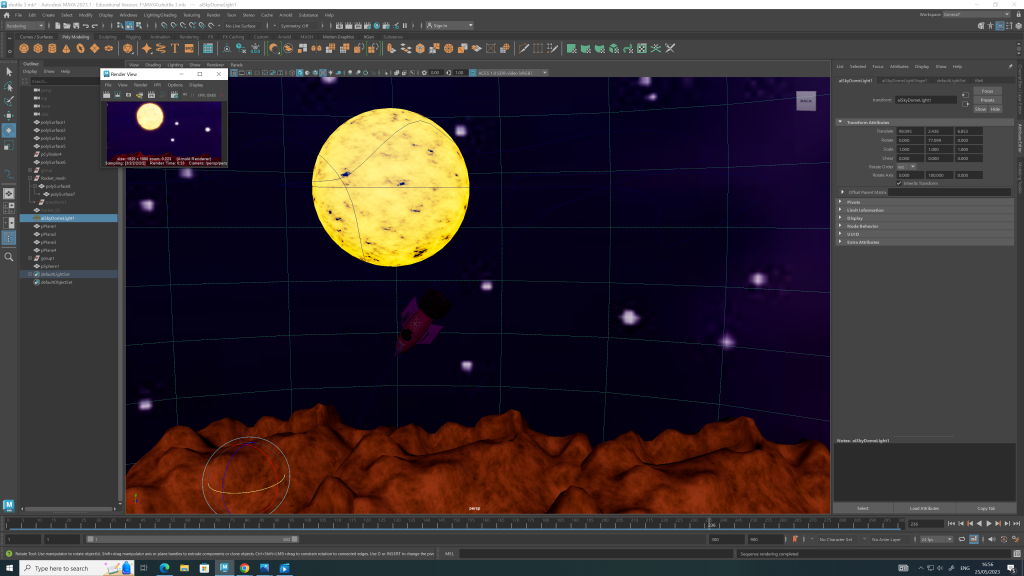
Figure 4 – The sun has been added 
Figure 5 – The image I have used for my project
I have added a background & environment for my rocket to whizz around past. I have chosen a purple sky background to compliment the pink rocket ship I have. I have added rocky hills to my environment to make it look like the surface of a planet then I have chosen the colour brown as it contrasts with the purple sky & pink rocket. After changing the colour I have duplicated the ground so there is more land to render my animation. The brown colour also makes it look like my shuttle is flying around Mars. However when seeing the animation render the render was poorly lit so I decided to add a burning sun asset, this enabled me to get better lighting and it adds shadows to the hills. I then animated the sun to rotate for the duration of the video. Relaxing, happy music is then added to give a calming effect on my animation. To tie everything together I have added a “Animation by Steph” text at the end of the animation. I made the text move in the opposite direction of the shuttle so it doesn’t clash.
References:
Google.com. (2013b). space sky background – Google Search. [online] Available at: https://www.google.com/search?q=space+sky+background&tbm=isch&chips=q:space+sky+background,g_1:purple:HIJL_hSlSJI%3D&rlz=1C1GCEB_enGB1059&hl=en-GB&sa=X&ved=2ahUKEwiJuKGdsJD_AhUSokwKHZM1DuEQ4lYoBHoECAEQLg&biw=2543&bih=1329#imgrc=L_GSZ9RzXoU2YM [Accessed 25 May 2023].
Pixabay.com. (2023). Pixabay. [online] Available at: https://pixabay.com/music/search/happy/ [Accessed 25 May 2023].