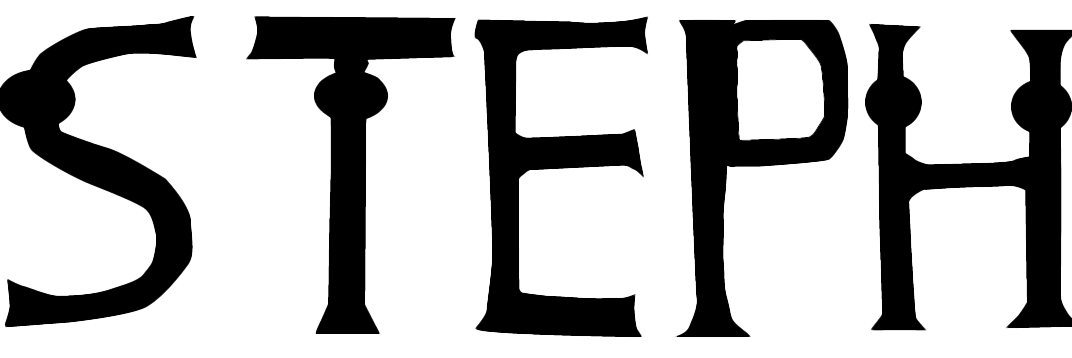To ensure I complete all my tasks on time, project management is recommended to help achieve the direction of where my project will be heading. I can do this by setting small deadlines & looking into charts to improve my method of working.
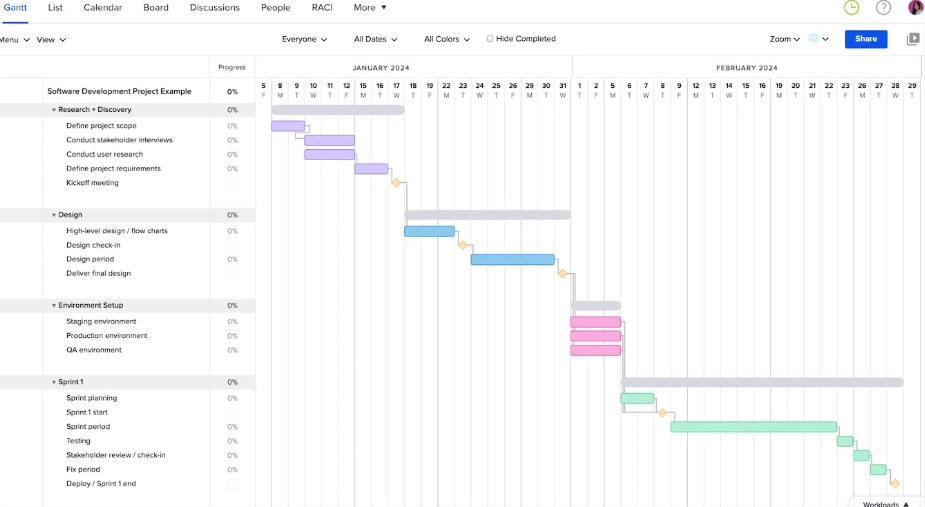
I will be using project management as a strategy to achieve specific objectives within the timeframe I have been given. Project management means the process of discipline, leading, planning & organisation to achieve a specific project or goal. Considering project management in my work will allow me to work proficiently and improve my time management. Furthermore I also can improve my productivity, by planning & organising my tasks so I can be successful. The project management method I will be using in this assignment would be the Gantt chart method which is where a horizontal bar chart is used to visually represent my plan over time, this will help me to:
- Break a project down into tasks
- how long each task is
- the full project from start to finish
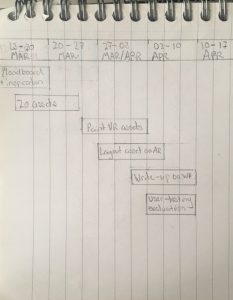
Knowing this information I have created my own Gantt chart to follow for the next 2 weeks of my assignment. I have chosen this time as I want to use these two weeks to create prototypes, research & begin my design process. This will help me to have time to refine my work later in the module. The timeline will help me spot out any problems I have and will better improve the chances of me fixing them. By giving myself deadlines for smaller tasks, I am able to have enough time for each task as well as breaking them down to be manageable pieces.
Week1- Research planning
During the early stages of my work I have began researching what Alice in Wonderland is exactly about to make sure I understand the source material completely. By researching the material, I can create an Alice in Wonderland experience that is faithful to the source so it can be widely recognised by everyone. From here I will have to begin considering the props/characters I will need to use to create my surrealism project, I have done this by using various mood boards & research of the characters to understand how they are going to be relevant to my AR experience. Understanding the roles of the characters will be beneficial for this project. This is due to the Alice in Wonderland concept having many variations of characters and so by looking at the original characters & their traits I can critique these versions and have the best suited versions of the characters onto my surrealism project.
Week 2 – Painting assets/assembling assets
During this week I have been painting assets with the use of Openbrush. To make sure I am managing my project, I have practised with Openbrush before with my artistic skills so I can preform my paintings on the VR app. I have then began looking for what the characters look like, then began painting them onto virtual reality. I had to consider how all of the characters are distinct from one another. For example I need to focus on what makes each characters recognisable such as the Cheshire Cat’s wide grin, Alice’s iconic blue & white dress & the White Rabbit’s waistcoat & pocket watch. I will also need to capture the facial features of the characters to reflect their personalities that are associated with them. I have then used Sketchfab to look for assets that will work well & harmonise with the painted assets I have completed. It is also important for me to reference each asset I have used on Sketchfab so that the creators can take the credibility of creating the assets.
Week 3 – Adobe Aero
Week 3 I will be using Adobe Aero for my augmented reality. To manage my time I have picked the software I was already familiar with so I can feel more confident with using the app. From here I have successfully imported the animations & assets I require to create my AR experience. I have also used this week to make sure my paintings are to a good standard & can be recognised when using augmented reality by inspecting how the assets appear onto real-life & if there are any tweaking I should do. I also had to learn the use of timing & Behaviours beforehand when using the app so I can further enhance how everything is going to be set out. It is also essential that I learn how the ‘Behaviours’ work as I want to make an interactive Alice in Wonderland experience. I also had to make sure the animations look right for the augmented reality, I have done this by learning Blender & making sure the Mixamo assets aren’t bulky or misplaced & then deleting parts of the animation that didn’t look right on the assets.
In conclusion I have managed my project with the use of methods such as the Gantt chart to make the process of doing more project more easier by transforming my creative ideas into tangible outcomes with the objective being to take the classic Wonderland into the augmented reality landscape.
teamgantt. “What Is a Gantt Chart? A Step-By-Step Guide – TeamGantt.” Www.teamgantt.com, www.teamgantt.com/what-is-a-gantt-chart#what-is-a-gantt-chart-definition-overview. Accessed 24 Mar. 2024.